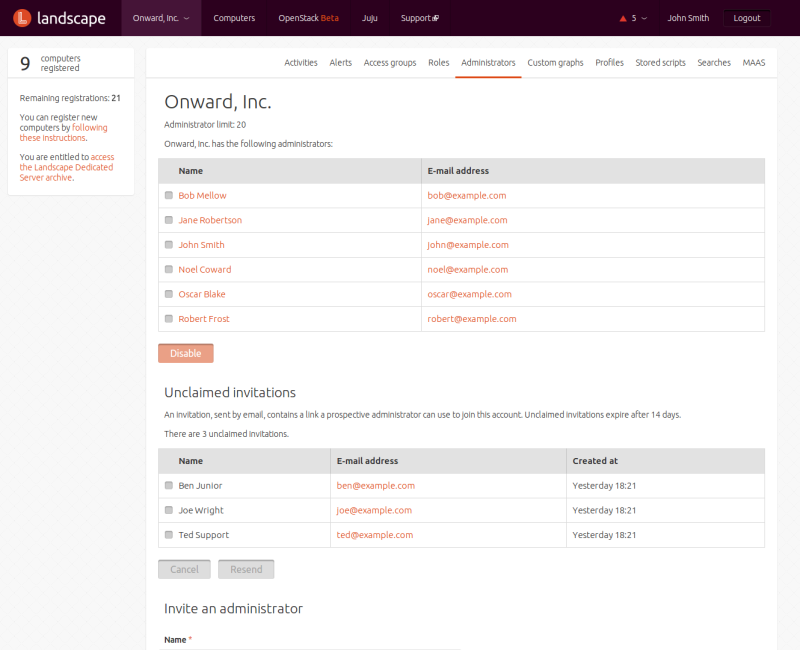Administrators are people who are authorized to manage computers using Landscape. You can manage administrators from the ADMINISTRATORS menu under your account.
On this page, the upper part of the screen shows a list of
existing administrators and their email addresses. You may create as many as
1,000 administrators, or as few as one. If you're running Landscape
On Premises, the first user you create automatically become an
administrator of your account. If you're using the hosted version of
Landscape, Canonical sends you an administrator invitation when your account
is created. After that, you must create additional administrators
yourself.
You make someone an administrator by sending that person an invitation via email. On the administrator management page, specify the person's name and email address, and the administration role you wish the person to have. The choices that appear in the drop-down list are the roles defined under the ROLES menu. See the discussion of roles below.
When you have specified contact and role information, click on the button to send an invitation. The message will go out from the email address you specified during Landscape setup.
Users who receive an invitation will see an HTML link in the email message. Clicking on the link takes them to a page where they are asked to log in to Landscape or create an Ubuntu Single Sign-on account. Once they do so, they gain the administrator privileges associated with the role to which they've been assigned.
It's worth noting that an administrator invitation is like a blank check - the first person who clicks on the link and submits information can become an administrator, even if it's not the person with the name and email address to which you sent the invitation. Therefore, take care to keep track of the status of administrator invitations.
To disable one or more administrators, tick the check boxes next to their names, then click on the button. The adminstrator is permanently disabled and will no longer show up in Landscape. Though this operation cannot be reversed, you can send another invitation to the same email address.
A role is a set of permissions that determine what operations an administrator can perform. When you define a role, you also specify a set of one or more access groups to which the role applies.
Available permissions:
View computers
Manage computer
Add computers to an access group
Remove computers from an access group
Manage pending computers (In the hosted version of Landscape, pending computers are clients that have been set up with the landscape-config tool but have not yet been accepted or rejected by an administrator. Landscape On Premises never needs to have pending computers once it is set up and has an account password assigned.)
View scripts
Manage scripts
View upgrade profiles
Manage upgrade profiles
View package profiles
Manage package profiles
By specifying different permission levels and different access groups to which they apply, you can create roles and associate them with administrators to get a very granular level of control over sets of computers.