You can install Landscape On Premises on any server with a dual-core processor running at 2.0GHz or higher, at least 4GB of RAM, and 5GB of disk space. The operating system must be Ubuntu Server 12.04 LTS x86_64 or higher. You must also have PostgreSQL installed and network ports 80/tcp (http) and 443/tcp (https) open. You can optionally open port 22/tcp (ssh) as well for general server maintenance.
Refer to the Recommended Deployment guide in the Landscape wiki for all the information you need to install, configure, and start Landscape and the dependent services it relies on.
The process of upgrading an installed version of Landscape is documented in the Landscape wiki.
Landscape uses several PostgreSQL databases and needs to keep them
consistent. For example, if you remove a computer from Landscape
management, more than one database needs to be updated. Running a utility
like pg_dumpall won't guarantee the consistency of the
backup, because while the dump process does lock all tables in the
database being backed up, it doesn't care about other databases. The
result will likely be an inconsistent backup.
Instead, you should perform hot backups by using write-ahead log
files from PostgreSQL and/or filesystem snapshots in order to take a
consistent image of all the databases at a given time, or, if you can
afford some down time, run offline backups. To run offline backups,
disable the Landscape service and run a normal backup with
pg_dump or pg_dumpall. Offline backup can take
just a few minutes for databases at smaller sites, or about half an hour
for a database with several thousand computers. Bear in mind that
Landscape can be deployed using several servers, so when you are taking
the offline backup route, remember to disable all the Landscape services
on all server machines. See the PostgreSQL
documentation on backup and restore for detailed
instructions.
In addition to the Landscape databases, make sure you back up certain additional important files:
/etc/landscape: configuration files and the Landscape license/etc/default/landscape-server: file to configure which services will start on this machine/var/lib/landscape/hash-id-databases: these files are recreated by a weekly cron job, which can take several minutes to run, so backing them up can save time/etc/apache2/sites-available/: the Landscape Apache vhost configuration file, usually named after the fully qualified domain name of the server/etc/ssl/certs/: the Landscape server X509 certificate/etc/ssl/private/: the Landscape server X509 key file/etc/ssl/certs/landscape_server_ca.crt: if in use, this is the CA file for the internal CA used to issue the Landscape server certificates/etc/postgresql/8.4/main/: PostgreSQL configuration files - in particular, postgresql.conf for tuning and pg_hba.conf for access rules. These files may be in a separate host, dedicated to the database. Use subdirectory 9.1 for PostgreSQL version 9.1, etc./var/log/landscape: all Landscape log files
Landscape generates several log files in
/var/log/landscape:
update-alerts: output of that cron job. Used to determine which computers are offlineprocess-alerts: output of that cron job. Used to trigger alerts and send out alert email messageslandscape-profiles: output of that cron job. Used to process upgrade profilessync_lds_releases: output of that cron job. Used to check for new Landscape On Premises releasesmaintenance: output of that cron job. Removes old monitoring data and performs other maintenance tasksupdate_security_db: output of that cron job. Checks for new Ubuntu Security Noticesappserver-N: output of the application server N, where N (here and below) is a number that distinguishes between multiple instances that may be runningappserver_access-N: access log for application server N; the application server handles the web-based user interfacemessage_server-N: output of message server N; the message server handles communication between the clients and the servermessage_server_access-N: access log for message server Npingserver-N: output of pingserver N; the pingserver tracks client heartbeats to watch for unresponsive clientspingtracker-N: complementary log for pingserver N detailing how the algorithm is workingasync-frontend-N: log for async-frontend server N; the async front end delivers AJAX-style content to the web user interfaceapi-N: log for API server N; the API services handles requests from landscape-api clientsjob-handler-N: log for job-handler server N; the job handler service controls individual back-end tasks on the serverpackage-upload-N: output of package-upload server N, which is used in repository management for upload pockets, which are repositories that hold packages that are uploaded to them by authorized users